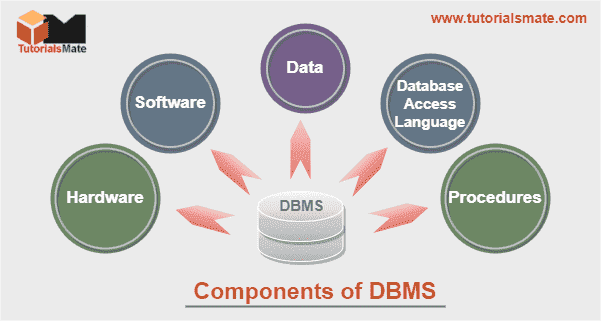Photo by Campaign Creators on Unsplash
Database Management System
Data, Need of Database , Components and Types
Table of contents
Database Management System
What is Database Management System?
A Database Management System or DBMS is software that manages a database by sorting, retrieving and manipulating the data from a database. Examples include Oracle, MySQL, MongoDB etc.
What is Data?
Data can be any information, thought or media that is being transferred from one person to another. Everything we say or communicate is the form of data. In Computers, it can be used in many forms like raw text, numbers, bytes etc.
What is a Database?
The database is simply the collection of organized data that is structured and stored electronically on a computer system. The database can store the data in the form of tables depending upon the type of database. The primary goal of a database is to store a huge amount of data. For writing and retrieving data from the database, most databases utilize Structured Query Language (SQL).
Why should we need a Database?
The following are the points that answer the above questions very well:
Databases can store vast numbers of records.
It's incredibly simple and quick to locate data in a database.
It's simple to add new data and modify or delete available data.
Data can be easily and quickly sorted in a database.
The database is multi-access means that more than one person can access/use the same database at the same time.
The security of data in a database is more than that of physical paper files because the database provides additional security patterns for authorized access.
Databases are also used for Transactional Management. Transactions are some set of programs used for some logical word, databases are used to maintain consistency and accuracy during the transactions.
Some more advantages are Access, integrity and security that databases provide. So that's why we prefer Databases for the storage of data.
Components of a Database
There are five components into which a database is divided. Each component has a prominent role and a specific task in a DBMS environment. The following list comprises the five components of a Database :
Hardware
Hardware refers to the physical, electronic devices such as computers and hard disks that offer the interface between computers and real
world systems.
Software
Software is a set of programs used to manage and control the database and includes the database software, operating system, network software used to share the data with other users, and the applications used to access the data.
Data
Data are raw facts and information that need to be organized and processed to make them more meaningful. Database dictionaries are used to centralize, document, control and coordinate the use of data within an organization. A database is a repository of information about a database (also called metadata).
Procedures
Procedures refer to the instructions used in a database management system and encompass everything from instructions to setup and installation, login and logout, managing the day-to-day operations, taking backups of data, and generating reports.
Database Access Language
Database Access Language also known as DAL is a language used to write commands to access, update and delete data stored in a database. Users can write commands using DAL before submitting them to the database for execution. Through utilizing the language, users can create new databases, and tables, insert data and can also delete data.
Types of Databases
Following are the different types of Databases:
- File-Based databases
File-Based databases were first developed in 1968. Data was stored as a flat file in file-based databases. It is the most simple storage technique with less security and management. Examples include Microsoft's NTFS and Apple's Hierarchical File System.
- Relational Databases
This type of database defines database relationships in the form of tables. Tables are provided with columns and rows. It is also called Relational DBMS, which is the most popular DBMS type in the market. It became popular in the 1980s. Examples include Oracle, MySQL, Microsoft SQL Server etc.
- Object-oriented Databases
This type of computer database supports the storage of all data types. The data is stored in the form of objects. The objects to be held in the database have attributes and methods that define what to do with the data. Examples include PostgreSQL.
- Distributed Databases
In Distributed Databases, the data is spread over multiple geographic locations to provide high availability and quick access. It is a type of database that has contributions from the common database and information captured by local computers. Examples include Apache Ignite, Apache Cassandra, Amazon Simple DB etc.
- NoSQL Databases
Unstructured and semi-structured data are stored in a NoSQL database i.e., NoSQL databases are the ones that do not store data as rows and columns. NoSQL stands for "Not only SQL". It can handle a wide range of data models. They are becoming more popular due to online applications becoming more frequent and complicated. Examples include MongoDB, CouchDB, and CouchBase.
- Open Source Databases
An Open Source database is one whose source code is available to the public, these databases are SQL or NoSQL. Open Source contributions can be made by the public to improve the system's functionalities, and these are free to use for the normal public.
- Cloud Databases
Cloud databases allow you to store, manage and access structured(storing data in the form of rows and columns) and unstructured data(storing data in random order) over the internet or a cloud platform. This information can be accessed over the web. As they are provided as a managed service, they are also known as Database as a Service (DBaaS). Examples include AWS cloud services, Oracle cloud services, and Google Cloud Spanner.
- Graph Databases
They represent data in the form of a graph. It is comprised of nodes and edges. Each edge denotes a relationship between two edges and each node represents an object. Real-life examples include Social media applications. Examples include MarkLogic, and Microsoft SQL Server 2017.
Advantages and Disadvantages of DBMS
- Advantages There are several clear benefits of employing a database management system. The merits of DBMS over a flat-file system are manifold.
A summary of a few advantages is given below:
Significantly Strengthened Data Exchange: The database management system (DBMS) facilitates the formation of an environment in which end users have better exposure to even better-managed data. In DBMS, data may be exchanged across authorized database users. Each user has individual access privileges to the database. The database is readily available to the admin. He has the power to add users to the database. End users can immediately respond to changes in their environment with this kind of access.
Evolved Data Protection: The increase in the number of people that have access to the data, the higher the likelihood of a data security compromise. Companies spend plenty of time, money and effort, and even resources to make sure that their data is being used correctly in the first place. A database management system offers a blueprint for more reliably implementing data privacy and security standards. Only user accounts will be permitted to use login credentials to access the database.
Data integrity is maintained: Multiple files may have diverse information about a particular entity or person, which is called Data inconsistency.
If a database management system minimizes data redundancy, the DBMS contributes to improved data consistency. The merging of several data files into a singular file is facilitated by data integrity. Data Integrity is feasible with DBMS, making it much easier to reduce data redundancy. Data integration helps to reduce duplication and discrepancies in data. In a well-designed database, the likelihood of data inconsistency is reduced substantially.
Better decision-making: Better-organized data and more straightforward and quicker access to information equip us with higher-quality data that facilitates making more intelligent decisions. The efficiency of the original data largely determines the usefulness of the data generated. Data quality pertains to a comprehensive view of guaranteeing correctness, authenticity and dependability. While the database management system (DBMS) can not help ensure data quality, it provides a foundation for data quality activities.
- Data is backed up: Data loss is a major concern for all business organizations. Users of the file system must back up their files at frequent intervals, squandering resources and time.
The challenge of taking backups and retrieving databases is primarily answered by DBMS.
- **Disadvantages ** There are certain limitations to using a database management system. Some of these have been discussed below:
Hardware and Software Expenditures: We require a high-speed CPU and a huge working memory to perform the DBMS software, which necessarily involves the acquisition of pretty expensive hardware.
The investment in maintaining the hardware, software and employees required to run and operate a database management system may be particularly significant. When database systems are installed, issues such as training, licensing and regulatory compliance are sometimes underestimated.
Scale and Complexity of Management: Database systems work with a wide range of new technologies and majorly influence an organization's assets and strategy. To guarantee that the reforms introduced by implementing a database system support the organization to reach its goals, they must be managed effectively.
Massive Dimensions: The features of a database management system are delivered by an extensive software program that uses gigabytes of storage space.
Productivity: It’s conceivable that overall performance won’t be as rapid as you’d like it.
Frequent requirements for updates: DBMS providers often focus on improving their products by introducing new elements, which culminates in recurrent upgrade/replacement phases.
These technological advances are typically incorporated in new software update versions.
Hardware updates are mandatory for many of these versions. Not only would updates cost a lot of money, but simultaneously mentoring database users and administrators on how to utilize and handle the new capabilities demand effort and resources.
What are **Fields ** and Records of a Database?
Fields and records are two basic components of a database, which is an organized collection of information, or data. The term "fields" refers to columns or vertical categories of data; the term "records" refers to rows or horizontal groupings of unique field data. Examples of both database components are seen in older, printed databases and also in modern, computer-based databases.